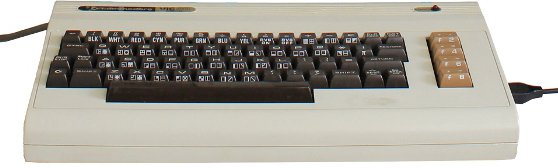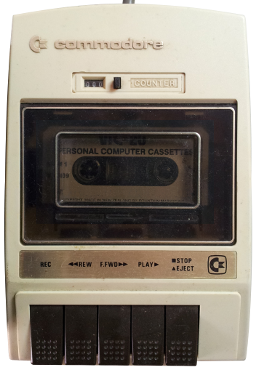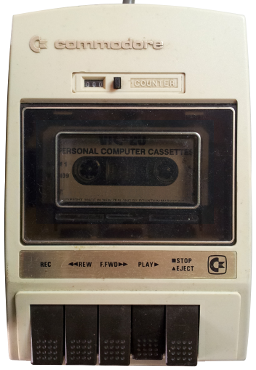Each memory location has a memory tag value.
When code is executed the set memory tag is or'ed with the current memory tag value.
This enables you to work out what code executed as the result of an action.
e.g.
- Start the Vic20 as normal to the cursor.
- The initial value is '1' so all executed memory locations are tagged as '1'.
- Invoke the debugger by pressing 'Step' or entering the debugger if you are in play mode.
- Change the tag value to '2'.
- Select 'Run'
- Type a character
- Invoke the debugger by pressing 'Step'
- In the disassembly window set the filter value to 2,2 and this will show all code that executed under 2
- To see all code the executed exclusively under 2, set the filter value to 2,3